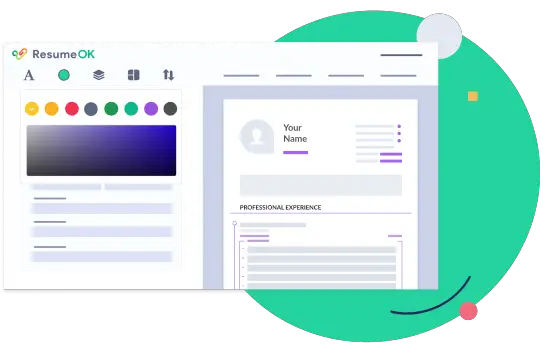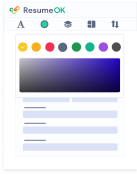Desktop Support Engineer Resume Sample

Address: 4762 SW Trenton Street, Seattle, WA
Phone: (206) 874 9645
Email: [email protected]
Current job: Desktop Support Engineer; Alpha Innovations, Seattle, WA
Objective :
Desktop Support Engineer with certifications from CompTIA and Microsoft hopes to bring his expertise and 6 years of experience onboard MicroTech Business Solutions. I have a Bachelor Degree in Computer Science and started a freelance business designing websites. I have the ability to diagnose and resolve non-recurring problems with software programs and operating systems. The 3 attributes that best describe my approach to work are results-oriented, empathy, and dedication.
Skills :
- Certified by CompTIA
- Certified by Microsoft.
- 6 years of experience as a Desktop Support Engineer.
- Bachelor Degree in Computer Science.
- Communication skills.
- Positive disposition.
- Adheres to the highest standards of customer service.
- Committed to delivering results.
Work Experience
Desktop Support Engineer; 2020 to Present
Alpha Innovations, Seattle, WA
Responsibilities:
- Tracks projected expense forecast for services, hardware, software, and resources then cross-reference it with running figures to determine actual performance.
- Prepares reports that are required by IT Function Officers to update the Cost Center.
- Coordinates with the Financial and Accounting team for both accruals and approvals.
- Reviews requests for requisitions and submits final recommendations to the Purchasing Department.
- Receives calls from users of Alpha Innovations’ app programs. The users are both private/individual and commercial/business clients of the company.
- Prepares trouble-tickets, forwards the tickets to the Technical Support group, updates the CRM, and sends an email advisory to the Quality Assurance head.
Desktop Support Engineer; 2017 to 2020
Imperial Business Solutions; Seattle, WA.
Responsibilities:
- Responded to all incoming help requests from end-users via inbound calling channels and email.
- Documented all pertinent end user identification information, including name, department, contact information, and the nature of the issue.
- Prioritized and scheduled resolution of relayed problems; if possible, cascaded issues to the Technical Support group.
- Recorded, tracked, and documented the help desk request problem-solving process including all successful and unsuccessful decisions that were made.
- Effectively implemented diagnostic utilities to resolve technical issues.
Desktop Support Engineer; 2015 to 2017
Tel-Grade Contact Center Solutions; Seattle, WA
Responsibilities:
- Responded to all inquiries, concerns, and issues from end users of the products designed and licensed by the clients of the company.
- Accessed all software updates, drivers, knowledge bases, and FAQ resources when assisting customers in problem resolution.
- Conducted hands-on fixes at the desktop level including the installation and upgrading of software, implementing the file backups, and configuring systems and applications.
- Performed tests to ensure and verify that the problem has been adequately resolved.
- Developed help sheets and reference articles for end users.
Education
College
Bachelor Degree
Computer Science
Seattle University
Seattle, WA
2011 to 2015
High School
Interlake Senior High School
Bellevue, WA
2007 to 2011
Certifications:
- Certified – CompTIA, 2012
- Certified – Microsoft; 2011
Desktop Support Engineer Skills List
You don’t have to be a tech wizard to become a good Desktop Support Engineer. Basic understanding of computer operations – hardware, software, and operating systems – is good enough for your Desktop Support Engineer skills list. After all, many companies that need customer support provide the necessary training.
What other skills should appear in your Desktop Support Engineer resume?
- Education A bachelor or associate degree will be a big plus. Although in our example of a Desktop Support Engineer resume, Tristan has a bachelor degree in Computer Science, it is not a must to have an IT-related degree. However, an IT-related degree will work in your favor because the company knows it will not spend much time and resources for your training.
- Certification
Consider getting certified in programs that are popular operating systems and app programs. For example, certifications from Cisco, CompTIA, and Microsoft are very much in demand. These certifications take you through programs that will make it easier to understand the responsibilities of the job. Installing software and hardware in a PC will be a piece of cake.
- Problem -Solving Ability
This is where having advanced training and a higher level of knowledge comes in. An end user will contact you to help him/her resolve problems with the PC, an app, or an operating system. You should know how to analyze the situation, process the information, and come up with the best courses of action to resolve the problem.
- Excellent Communication
It is not easy to give instructions on troubleshooting over the phone and even on chat support. You have to be able to articulate your answers and relay your troubleshooting instructions in a clear and concise manner. Most end users are not tech savvy; that is why they call you. Running a troubleshooting task will be beyond their comfort zone.
- Patient/ Pleasant Disposition
Desk Support Engineers have a hard job because oftentimes they have to deal with irate customers. Also, some customers may get lost during your troubleshooting session that you may be kept on the line for more than an hour. Throughout these difficult situations, you have to remain very calm and understanding. You cannot resolve a problem if both you and the end user are not on the same page. It is your job to make sure the customer understands and becomes cooperative.
Desktop Support Engineer Resume Objective
Your Desktop Support Engineer resume objective must be short, concise, and direct-to-the-point. Thus, before writing a draft, review the job post. Identify the job requirements and assess if you have these needed skills and abilities.
Lead off your objective statement with the number one priority stated on the job post. In our sample resume objective for a Desktop Support Engineer, the top priority is the certifications from CompTIA and Microsoft.
The level of experience is also high on the list of job requirements which is why we included it in the first sentence.
Don’t forget to include a few of your key attributes or behavioural traits. The employer wants to have an idea of who you are as a Desktop Support Engineer. Remember, that you will be dealing with people on a daily basis.
Desktop Support Engineer Resume Format
If you have more than 2 years of experience, use the Chronological for your Desktop Support Engineer resume format.
- The chronological format can be applied to any section that presents data with a time element. For example, inclusive years in the job and in college.
- Your current or most recent employment should take precedence.
- Identify at least 5 job descriptions.
- The resume should look neat and organized
As for the arrangement, follow our sample resume template for a Desktop Support Engineer:
- Contact Information
- Objective Statement
- Strengths
- Work Experience
- Education
- Certifications
- Personal Information
Entry Level Desktop Support Engineer
If you have an entry-level Desktop Support Engineer, you will still be considered for the job if you can show proof that you can resolve problems and have good customer service skills.
- Take up short courses in computer or IT-related programs.
- Try to get certified in troubleshooting popular apps and operating systems.
- If you can’t find work, consider becoming a freelancer. You can work from home, get paid, and build upon your experience.
If you are lacking in experience, shift from the Chronological to the Functional format which places more focus on your skills:
- Contact Information
- Objective Statement
- Strengths
- Certifications
- Education
- Work Experience
- Personal Information
Desktop Support Engineer Resume Writing Tips
Don’t take your resume for granted. This is your first point-of-contact with any prospective employer. It must make a great impression. Read our Desktop Support Engineer resume writing tips to be sure:
Break Down Your Tasks – Show the employer that you know the job by heart by breaking down in detail the tasks that you managed in your previous employment.
Differentiate Your Tasks – Yes, customer support is an important part of the job. However, it is just one. A Desktop Support Engineer can be given different tasks. Make sure these are mentioned in your job description. You should present yourself as someone with many skills!
Complacency can lead to costly mistakes. Take the time to review your resume before submitting it. Remove and edit mistakes is spelling and grammar.